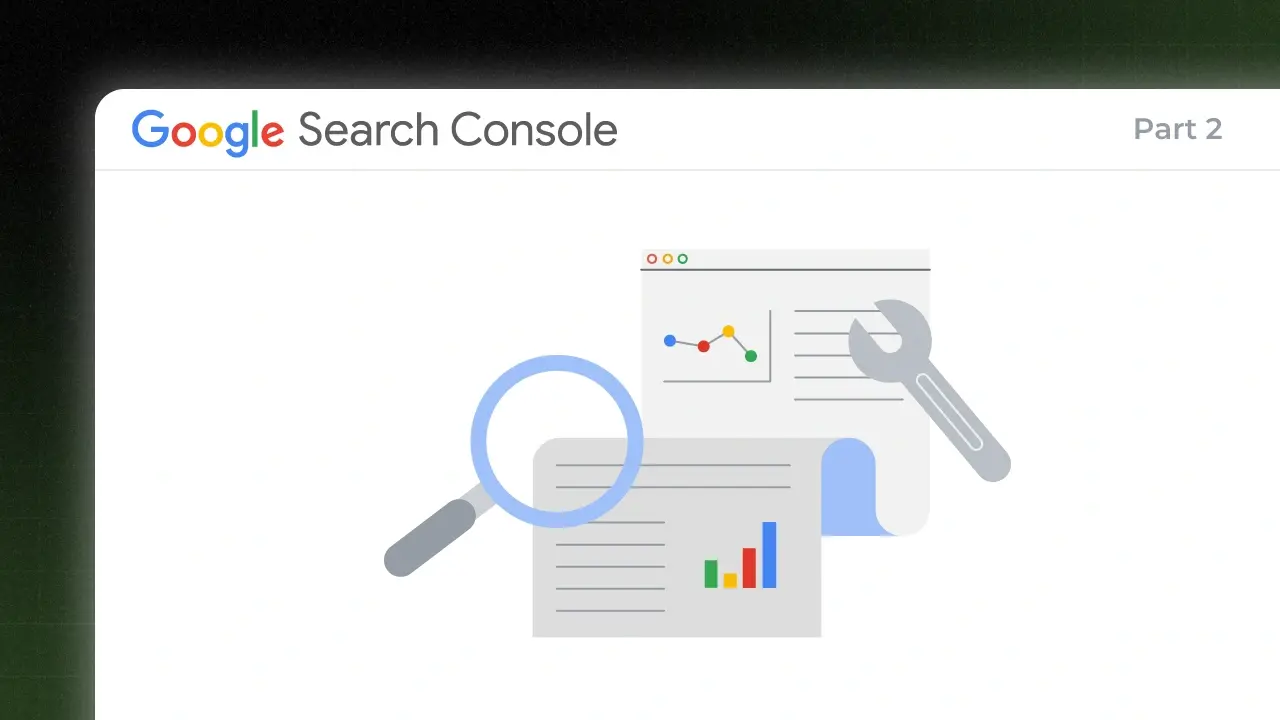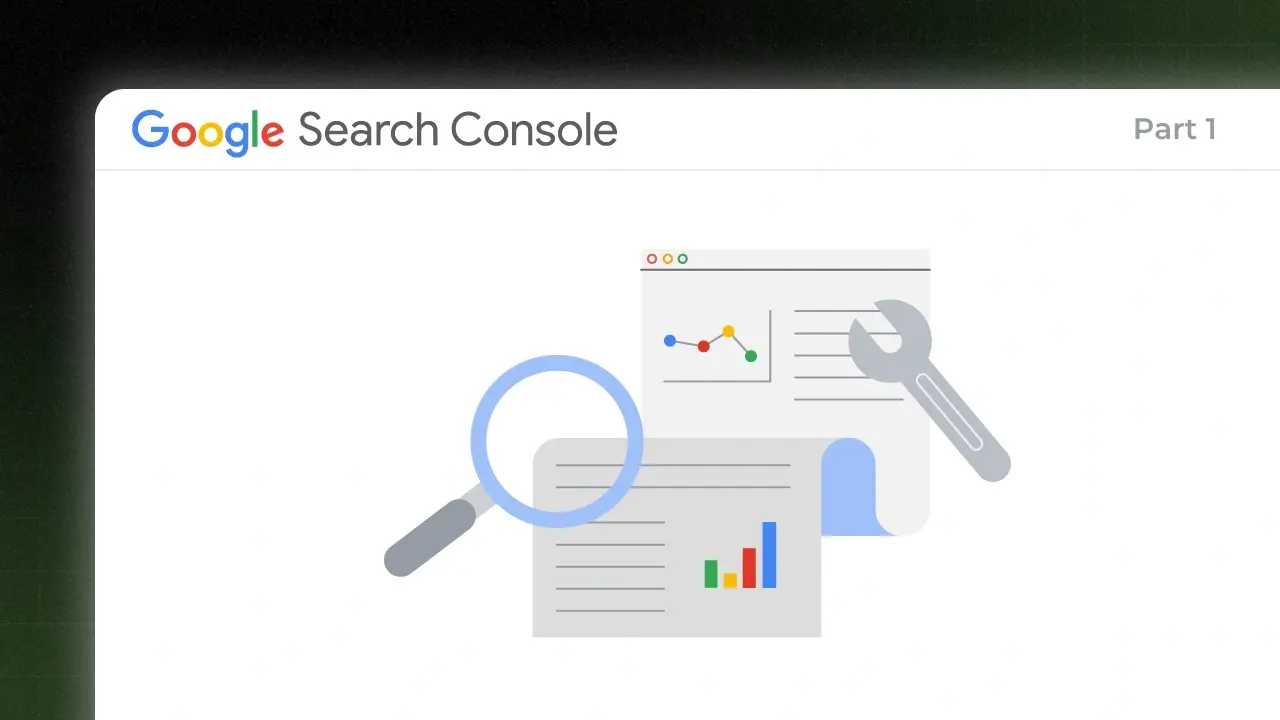You have a picture-perfect business model and an impeccable marketing plan with a flawless website. But are all these efforts worth it if it takes your website longer than 3 seconds to load? Provided how a lot of potential leads depend on your site’s speed along with today’s hyper-competitive digital landscape, you are probably better off with a brick-and-mortar store (if you can afford one).
“How to speed up web page loading time” is probably the #1 most common question that bugs online marketers.
To put this in perspective, let’s consider the case of Amazon which came to the shocking revelation that they would lose a whopping $1.6 BILLION a year if their site slowed down by merely 1 second. If this is where Amazon stands, at what point does a small or medium-sized business begin to cope?
To drive the point home, let’s break down the importance of having a good load speed into 4 key factors:
4 key factors of having a good load speed
Patience
With internet services getting faster and faster, the advent of 4G and now 5G, we are losing patience as a species. 47% of people expect any site to load in less than 2 seconds. In fact, 40% will even leave the site completely if it takes more than 3 seconds.
Whether it is a laptop, desktop, mobile, tablet, or any other device, your customers are probably visiting your site while juggling three other tasks. It’s always better to give them what they want before a competitor’s website does!
Consumer psychology
Today’s digital citizen cannot sit still for more than 8 seconds without some form of external stimulation. The conclusion - digital distraction is at an all-time high. Naturally, this rolls over to the brand image as well.
Consumers can quickly form an opinion about any website based on its load speed. A slow website comes off as a sign that either your brand is not good enough, or that it doesn’t care enough to ensure something this basic.
Effect on google rank
Google takes your website’s load speed into account for ranking and indexation. If your server is slower than 2 seconds, Google is likely to reduce the number of crawlers it directs to your website. There are fewer chances of your latest posts and updates showing up on the search.
Loss of leads and customers
40% of visitors are likely to share their bad experiences regarding load speeds with others. Thus, your word-of-mouth suffers if your site is slow. The combination of losing your Google ranking, customers’ attention, and their trust is powerful enough to make your business miss out on a significant number of potential customers and sales.
The solution
The good news is that improving your website’s load speed is not a complex issue. You can set the ball rolling by simply using tools such as:
-
Google’s PageSpeed Insights
-
Pingdom Page Speed Tool
-
WebPage Test
-
GTmetrix
How to Speed Up Web Page Loading Time - 5 Actionable Tips for Desktop Websites
Once you know your site’s speed performance in detail, start figuring out how you can improve it. Here are 5 simple tips that will help you in this regard:
Image optimization
Oversized images do not help your website at all. You can either compress images before adding them to your site, or save them in lower file sizes while creating them. Softwares like PhotoShop have a ‘Save for Web’ option which you can use to reduce file size while maintaining quality. For compressing at a later stage, there are plenty of websites such as TinyPNG.
Improve JavaScript and CSS
Instead of using the same code on every page, you can move your JavaScript snippets or CSS rules to an external file. Once you do that, your site just needs to load one document at a time when someone visits it, instead of loading hundreds or lines of code for every single page.
Use a cache
Have you heard of plugins such as WP Super Cache? Once installed in your content management system, these plugins cache the latest versions of pages. This ensures that the browser doesn’t dynamically generate the page every time, thus reducing your load time significantly. You can even extend the expiry of your cache by changing the settings in your site template.
Clear redirects
While redirects are useful, they also slow down your site. They add an extra step in the loading process and slow down the browser. Rather than making a new page for redirection, you could change the original page itself. Use redirects only where they are absolutely necessary.
CDN (Content Delivery Network)
Content Delivery (or Distribution) Networks spread the server load across numerous locations. The physical distance between servers enables faster loading. Basically, your site is stored on different servers and every user will get their speed from the one located closest to them. You can check out CDNs like Amazon Cloudfront for a start.
How to speed up web page loading time - 5 actionable tips for mobile websites
51.3% of all internet usage is made through mobile devices. Looking at the mobile-first leanings of most brands, we can safely say that mobile is the future. Today, you don’t just have to optimize your site for mobile, but also make sure that it loads faster than other mobile sites. Here are 5 ways to go about it.
Test your site speed
Just like everything else, there are numerous tools for this too. One of the best tools is Ubersuggest. It won’t just tell you your mobile site’s load time in seconds, but also analyse it on the following parameters.
-
First Contentful Paint
-
Speed Index
-
Time to Interactive
-
First Meaningful Paint
-
First CPU Idle
-
Estimated Input Latency
Once you pinpoint the exact problem area, it will be much easier for you to work on it.
Customize the mobile design
If you had mobile-first on your mind when you first designed your site, things might be easier. The key to a good mobile design is making it responsive. Responsive design has not only been validated by Google as a faster approach but also boosts your SEO and social sharing game.
Make it lightweight
Avoiding code bloat, or a situation where your site gets weighed down with excessive code, is a challenge. This usually happens when you add a plethora of design elements without thinking about how much they weigh. Aesthetics do matter, but performance cannot take the backseat.
Minimize: Images, steps, code, redirects, and everything else
How do you make your site truly lightweight? It isn’t just about design elements. If you reduce on the following fronts, you will cut down a lot of code and make things easier.
-
Heavy images
-
CTAs or Calls to Action (have only one on each page)
-
Number of steps required for any user journey
-
Redirects
-
Code
To minimize code, you can even use handy tools such as Minify.
Lazy loading
Lazy loading is when your site only loads above-the-fold content first, and then the rest when required. If your visitors are going to see only above-the-fold content when they begin, why do the heavy lifting and make it unnecessarily slower? Just like everything else, there are plugins for this too.
The bottom line
The importance of having your site load faster cannot be stressed enough. Now that you know how to go about it, put these steps into action before you lose any more potential leads. After all, no amount of email marketing and product quality can save your brand if the bounce rate of your website and landing pages remains critically high.
To improve the effectiveness of your marketing campaigns with a well-functioning website, get in touch with us at RevX to understand how we can help you boost conversions with next-gen digital marketing techniques.
 Dashboards and analytics
Dashboards and analytics