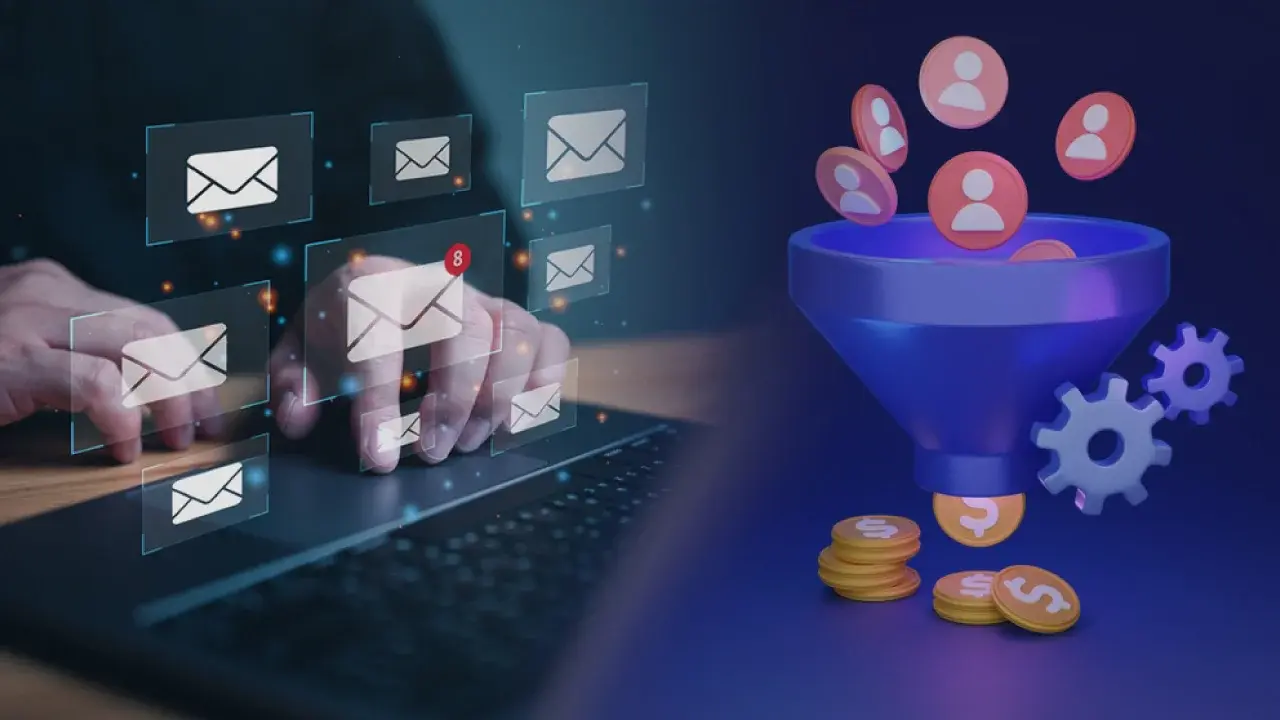Picture this - you are living in Singapore, and there’s a seminar conducted in the US. Attending the seminar would add value to your business as the speaker is an expert in your industry. However, spending a humongous amount of money on flight tickets, accommodation, etc. for just a 2-hour seminar might seem like quite an expense. You want to attend the seminar, but you don’t have the money or time to attend it. 
Sounds familiar? Well, a lot of us have experienced that before.
Companies and industry leaders know it too. That’s why most of them have shifted from seminars to webinars or do more webinars than seminars.
Wait...What Are Webinars?
Webinars are web-based seminars. Techopedia defines it as a conference that is hosted in near real-time over the Internet. So, even if you live in India, you can still participate in a webinar that’s happening in the US from the comfort of your home, office, or wherever you are! No booking tickets, no scouting for accommodations, everything is free!
Sounds exciting, isn’t it?
While webinars save time and money for the participants, they are also equally beneficial for companies to drive business. According to the Content Marketing Institute, 32% of marketers believe webinar to be a successful marketing strategy, and from some of the results that we saw, it does work! For example, way back in 2011, Marketing Sherpa reported how HubSpot attracted 25,000 signups, 10,000 attendees and generated 3,500 new leads using webinars.
And HubSpot is just one example. Several companies have started using Webinars as a medium to generate leads or engage deeper with the audience.
Why Should You Conduct a Webinar
#1 - Helps in establishing you as a thought leader
Do you know what makes HubSpot or Search Engine Journal a leader in their industry? Well, apart from the in-depth blogs they write, they also conduct frequent webinars to share the recent trends in the industry with leading experts presenting them. This helps in establishing them as thought leaders. From a step-by-step guide on how to do a particular activity to sharing hacks on how you can leverage the latest trend in the industry to your advantage, webinars are the perfect platform to showcase your domain expertise.
#2 - Enables you to move the leads down the sales funnel
When it comes to nudging your leads to take a decision, webinars are undoubtedly one of the best ways to do it. The webinar gives you an opportunity to tell people how effective your product or services are and how you will be able to address their problems.
Webinar gives the participants the chance to understand your offering better and even ask you questions right there without waiting to get on a call or get a response to their email. You can also plug in a special offer or announce the launch of your new offerings at the end of the webinar, making it easier for the participants to try your offering. Besides announcing new offers or giving special discounts, you can also send valuable content related to your expertise to the email IDs that were used to register for the webinar.
#3 - Strengthens your engagement with the existing customers
Webinars are not limited to generating new leads alone. You can also use them to strengthen your relationship with your existing customers. From walking them through the new product that you have launched to educating them on trends that are relevant to their interest, there’s a lot that you can do to strengthen the trust your customers already place. It shows that you care for them.
So, how does one set up a webinar?
Well, before we dive into it, let’s first understand what you need to conduct a webinar.
Prerequisites For Conducting a Webinar
There are two parties involved in a webinar - the participants and the presenter.
The participants require good internet connectivity and a headphone and microphone to listen and speak respectively, while the presenter needs good webinar software that offers end-to-end support throughout the webinar, a good internet connection, and a good headphone and microphone.
While selecting a webinar software, ensure that it has features such as screen sharing to display the content on your screen to the participants and shared control to allow your participants to control your screen, in case you want to make it interactive. You can also look for features that let you have a 1:1 conversation with the participants and polling options in case you want to seek some information from the participants.
Now, that we know the prerequisites required for conducting a webinar, let’s look at the things you must remember while setting up a webinar.
The Four Phases of Conducting a Webinar
Remember, a webinar is a great opportunity for you to establish your reputation as a brand that knows its subject. So, you have to plan it well right from the first phase where you select a relevant topic to the last stage where you engage with the participants post-webinar. We would recommend you plan your webinar well in advance to ensure that there are no end-minute glitches. Remember, your participants are taking time out of their busy schedules to attend the webinar, so it has to be seamless and well-planned.
To help you plan an end-to-end webinar, we have broken down the entire workflow into four phases:
- Phase 1 - The planning phase
- Phase 2 - Time to put the marketing hat on!
- Phase 3 - Preparation for the D-Day!
- Phase 4 - Post-webinar engagement
We are also going to give you a ready-to-use checklist that you can refer to while planning the webinar.
Let’s get started.
Phase 1 - The planning phase
This is the phase where you have to brainstorm with your team on the following points:
What is your objective?
Here, you have to think of the end results that you plan to derive from the webinar. What do you want the audience to do? Do you want them to be aware of the latest trends? Do you want to generate leads for your new product through the webinar? Knowing the objective is important as that will set the tone for the next step.
Who is your audience?
You need to know your buyer persona well to plan an effective webinar. Whom are you targeting? Are they leaders who already know a lot about the industry and are looking for a meaningful engagement, are they new prospects whom you want to convert into leads or existing customers who have not engaged with you for a long time? Know whom you are targeting, so it becomes easier to segment your audience and choose a topic that will interest them. You can use our buyer persona template to decide upon your audience.
What topic to choose?
Your audience will not be interested if you are just going to talk about your offerings. It has to be around a larger theme.
For example, if you want your audience to sign up for your product that will help them automate their marketing activities, you need to choose a topic that would talk about why marketing automation is necessary for the business and then tie it with your product in the end. If you are not sure about what topic to select, check websites such as Quora, Reddit, and Twitter or go wherever your audience is present to understand the pain points that your company is facing. If it’s something that you can talk about, choose that as your topic.
Kick off the production plan
So, you know whom you are targeting, what you are going to talk about. Now it’s time to kick off the production plan. It’s time to select the right speaker who is an expert on the topic and select the time and date that would be convenient for the speaker as well as the larger group of participants to conduct a webinar.
Tip: If you are targeting participants from other countries, ensure that the webinar is scheduled at a time that is convenient for everyone.
While you may choose the best speaker and the most relevant topic, your webinar would be truly effective only if the content and visuals are interesting. Spend enough time to create interesting content with a lot of examples and case studies sprinkled in between to make it engaging. Leave scope for the question and answer session to make the webinar interactive.
Phase 2 - Time to put the marketing hat on!
Now that the initial phase is complete, it’s time to put your marketing hat on and promote the webinar to get people to register for it. Here are the steps that you need to follow.
Select the right webinar software and schedule your webinar
There are various webinar software such as Zoom, GoToMeeting, WebEx, etc. that help you to conduct webinars smoothly. Here are a few things you must check while selecting the right webinar software:
- Is your webinar software compatible with all devices such as laptops, tablets, and mobile? Having compatible software will give your participants the flexibility to join on the go.
- How many participants are you planning to host? Choose software and a plan depending upon the number of attendees you are going to host.
- Check if the software gives you options such as allowing multiple guest speakers to talk, record the webinar, interact with the participants, etc.
- Most importantly, choose a software that integrates with your marketing system or CRM, and that lets you manage your invites, registrations, etc. seamlessly on one platform.
Once you have purchased the software, schedule the webinar so you can share the link with the audience while inviting them.
Start inviting
Before you invite your audience, you have to get a few things ready:
Landing page
This page will have all the details of the webinar such as why is the webinar being conducted, what is the agenda, about the speaker, and when the seminar will be conducted. Create a registration form so you can gather all the required information about the participant in your system.
Invitation email + follow-up emails
Create an invitation email to send to your participants. Also, remember to create follow-up emails such as an email with webinar details when they register, and a reminder email just a day or an hour before the webinar.
Now that you have the emails and the landing pages ready, you can start promoting the webinar. Some of the platforms where you can promote include social media platforms, third-party websites, your company website, etc.
Check the metrics
Monitor the metrics of your email and social media to ensure that people see your promotions. Sometimes, your email could go into the promotional tab or to the spam folder. By checking the metrics, you would be able to gauge if people are receiving your emails and resolve the issues if any.
Phase 3 - Preparation for the D-Day!
Dress rehearsal
It is recommended that you do a dress rehearsal just 2-3 days before the webinar to ensure that there are no glitches in the content or the software. Here are a few things that you must assess before D-day.
- Is your content and presentation well-prepared? Is the content flowing in a logical format?
- Is your offer in place? Are the special discount codes etc. entered into your system?
- Is your headset and microphone working well? Are you audible to the participants?
- Are your participants able to view your screen and are they able to interact with you?
- Is your webinar getting recorded and do your participants receive an email post-webinar?
By checking these things, you will be able to rectify the problems that might be posing a challenge to your webinar.
Get Set Go!
Ok, the D-day has arrived. Do a final sound check and ensure that other things such as the invitation links etc. are working well. It is recommended to log in 30 minutes before the webinar begins, so there is no delay in the process in case the participants face challenges in logging in.
Ask your IT support team to be in firefighting mode, just in case; you need to troubleshoot a problem that may arise during the webinar. Once the webinar begins, start the recording, take a few deep breaths, and start presenting! Follow the script that you have planned, so there are no unplanned interruptions during the webinar.
Phase 4 - Post-webinar engagement
Congratulations! All the efforts that you and your team put in for the webinar have proved to be successful. Now, it’s time to engage with your participants (and those who registered but did not attend) to convert them into leads or to upsell or cross-sell your new offering. Here’s what you should do.
Send the recording of the webinar via email
Send a thank you e-mail to those who attended the webinar with a recap of what was discussed and the link to the recorded webinar. Don’t be disappointed if everyone who registered for the webinar did not participate. You still have a chance to engage with them by sending the webinar recording to them. You can also upload the webinar on your YouTube channel and your website for everyone to view. However, if you want to edit a few sections such as the offer, in the end, to maintain exclusivity, ask your team to do that and upload it.
Segregate your participants into hot leads and lead nurturing buckets
Create two buckets based on the interest shown by the participants in your offer. If the participant has clicked on your offer, forward the lead to your sales team for further action. However, if your participant has not taken any action that you wanted them to take in the end, not a problem! Set a lead nurturing process through which you can engage with your participants to nudge them to take action.
We hope you found this guide on planning webinars useful. Webinars are undoubtedly an effective way to generate leads and engage with customers. You just have to do it right with good content and flawless technology.
You can download the free checklist and pin it on your soft board when you plan your webinar the next time.
And if you need help in planning it, we are right here to help you!
 Dashboards and analytics
Dashboards and analytics