
Most business founders or marketing leaders tend to make common mistakes while initially setting up their MailChimp accounts. And then, without realizing it, they end up continuing to implement their email marketing strategies in the wrong way.
Do you know the impact of this wrongful MailChimp implementation practice?
Their email marketing strategies and the underlying campaigns’ performance going for a toss!
For those who are new to MailChimp, let’s give you a quick overview.
MailChimp is an all-encompassing email marketing and automation platform that helps you engage with your customers, partners, and other interested parties.
For such a tool that is crucial for marketers, we’ve come up with an exhaustive MailChimp account audit checklist, implementing which you will always find your email campaigns reaping revenue for your business.
So, before you go and hit the LAUNCH button for your next email campaign, spare some time to review this checklist to avoid common MailChimp platform setup mistakes.
Let’s dive right in!
MailChimp email account audit checklist designed for success
Domain authentication
Domain authentication offers a green tick next to your brand name which increases your email deliverability. Your emails have a much better chance of successfully landing in the recipient’s inbox, and not the spam/promotions folder.
Authentication is like a legal verification of your brand’s identity. When attached to your brand name, it tells the email service provider that the incoming email sender is actually you, and not some bot/fraudulent players, hence improving your deliverability.
This is one of the most important MailChimp authentication items that you MUST follow.
List simplification
From our experience, we’ve noticed that most MailChimp accounts have multiple contact lists, starting from 2 to even 30-40 (approximately).
A: Having multiple lists creates confusion around the contacts you want to target.
B: List management and enrichment seem nearly impossible as you won’t know which list has junk/incomplete/irrelevant data.
So, the next action item while performing the email account audit is to centralize all the contact data and create 1, or utmost 2 lists. This list centralization activity further aids in making informed segmentation strategies.
List segmentation
Segmenting your list of customers is what comes next. Dividing the customers into informed groups would enable you to send the right information to the right people at the right time.
Source: Zapier
For instance, there is a customer segment named Segment A who purchased 2-3 times but not have purchased for the last 2 months. There’s Segment B for those who purchase every month.
You would want to send highly targeted emailers to both segments with offers that entice them to purchase from you more often.
List segmentation helps you act witty about what kind of email campaigns you want to launch for each of your segments for an increased ROI. This includes setting up marketing automation for certain segments to speed up the process. Setting up an automation workflow to send automated emails for the segment with abandoned shopping carts could be one example.
Also, before hitting LAUNCH, don’t forget to follow a separate email launch checklist to ensure the email that lands in your audience’s inbox is just perfect and results in incremental ROI. Here’s the email launch checklist that we have created, for your reference.
Archiving inactive contacts from your list
There’s a certain section of email subscribers in your list who do not open your emails at all, even though they have subscribed to receive them.
When all your emails land in such inboxes without being opened, it gives out a signal to the email providers that your emails are not good, hence your email deliverability suffers.
To avoid this, ensure to archive these inactive contacts from your list.
Source: MailChimp
How do you identify these?
Simple: remove the email subscribers who have a low rating, typically less than 2.
Benefit?
A: Your email deliverability is enhanced.
B: You save BIG by not sending emails to inactive subscribers.
Pro Tip: Ensure these contacts are a part of your audience list for a time period long enough to have a subscriber rating.
Removing/hiding contacts who have unsubscribed
Contacts who have unsubscribed shouldn’t be receiving your emails anymore.
You MUST remove them from your list while performing your email account audit. Doing this would not count them as valid contacts anymore and you won’t be charged by MailChimp.
Source: MailChimp
This would also keep your lists clean and enriched and also not let you come across as spammy by your audiences and email providers. Creating suppression lists automates the process and makes it simpler for you.
Checking and removing multiple audiences that have been created
One of the most common mistakes marketers make is to create multiple audiences under each segment.
Uploading new contact lists for each campaign that you want to launch would create a marketing nightmare difficult to come out of. Here are the reasons:
- Duplicate contacts would be created
- Managing unsubscribes would be complex
- Implementing automation would be a painful activity
- If you wish to send an email to everyone, you’ll need to filter out duplicates every time.
- Sending an email to everyone would mean a single email sent out more than once to a big section of your contacts.
- You will be unable to track how your audiences have engaged with your communication
- You will be unable to keep a track of forms
- GDPR compliance will not be followed
- Digging up data will be impossible
Tracking the sources
One of the major achievements while using MailChimp is knowing the use of forms. If you effectively know which form someone fills in, you have nailed it.
If there is only one form in your system, then it’s fine. But if you have multiple forms, then you would want to know which form someone fills in, since you would want to treat the user differently based on which of the forms they filled up on your website.
Final Thoughts
Having a powerful email marketing and automation tool to use for your business communication is one thing. Optimizing it for maximum returns is something that plays a major role.
To ensure your emailing account is properly set up for success, we have created this insightful MailChimp account audit checklist.
Conduct an email account audit from time to time to ensure that you are using the data exhaustively.
If you are looking for a MailChimp expert to audit your instance and set it up for incremental revenue, we invite you to explore RevX.
Here’s a case study proving our client’s MailChimp account audit and email launch expertise.
We have proven expertise in marketing automation platforms and CRM core architecture and implementations and can help you get more revenue out of your marketing operations, so you can hit your revenue goals, consistently.
Interested? Get in touch with us, Today!
 Dashboards and analytics
Dashboards and analytics

.webp?width=575&height=75&name=Exhaustive%20Email%20Launch%20Checklist%20Infographic%20Banner%20(1).webp)


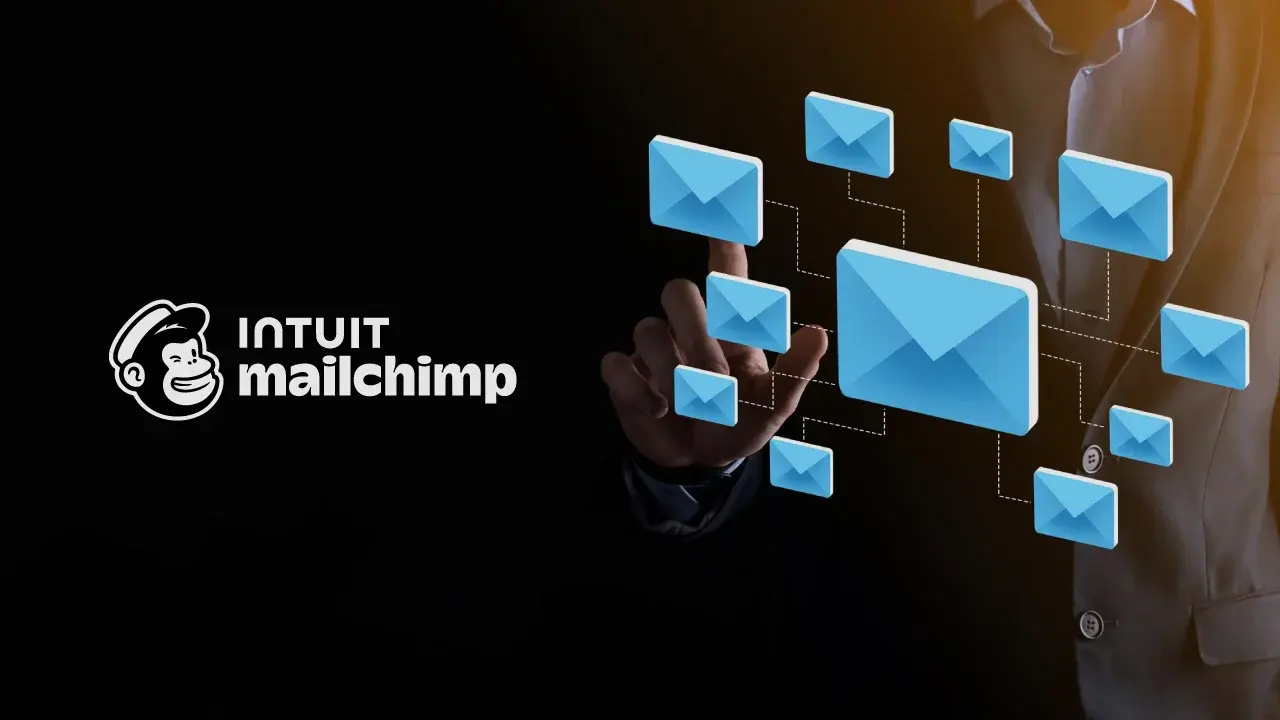
.webp)




