
When it comes to building a website, there are plenty of Content Management Systems (CMS) to choose from.
Two of the most popular options are HubSpot CMS and WordPress. Both are widely used, but they have some key differences that may make one a better choice for your needs.
In this blog post, we'll do a HubSpot vs WordPress CMS knockout round to help you determine which one is right for you.

What is HubSpot CMS?
HubSpot CMS is a content management system that is designed to be user-friendly and accessible to those who do not have coding experience. It is built on the HubSpot platform, which is a suite of marketing, sales, and customer service tools.
HubSpot CMS offers a range of features, including customizable templates, drag-and-drop editors, and built-in analytics. It is an all-in-one solution to help you create, manage, and optimize your website.
Some of its features include:
Drag-and-drop page builder:
With HubSpot's drag-and-drop page builder, you can create beautiful and functional pages in minutes. The builder includes a library of templates and modules that you can use to build your pages.
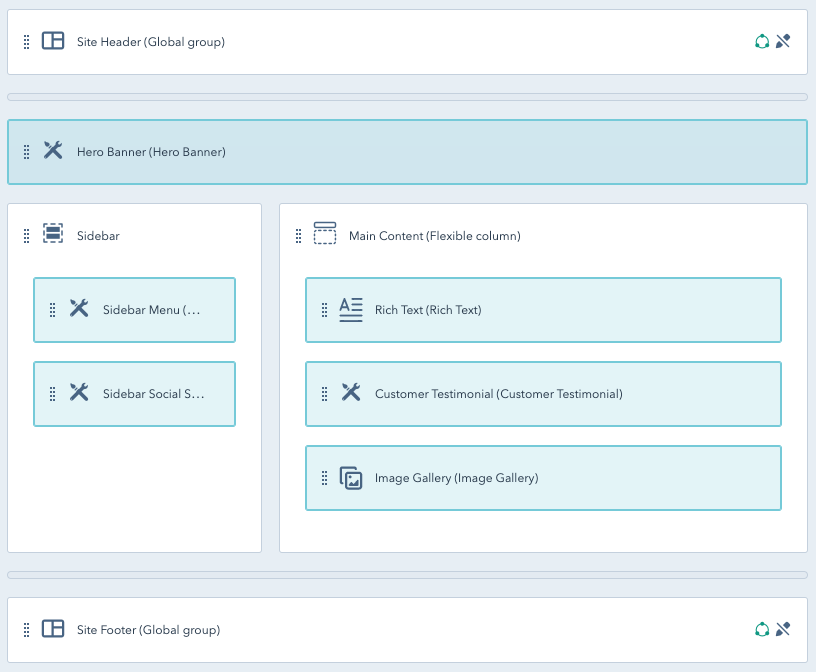
Source: HubSpot
Content Management:
HubSpot CMS allows you to manage all your content from a single location. You can create blog posts, landing pages, and other types of content, and organize them using tags and categories.
SEO Optimization
HubSpot CMS comes with built-in SEO optimization tools that help you optimize your pages for search engines. You can customize page titles, meta descriptions, and URLs to improve your website's ranking on search engines.

Source: HubSpot
Analytics:
HubSpot CMS provides detailed analytics that helps you track your website's performance. You can see how many visitors your website is getting, which pages are performing well, and how long visitors are staying on your website.

Source: HubSpot
Integration with HubSpot CRM:
If you're using HubSpot CRM, HubSpot CMS integrates seamlessly with it. You can use the platform to capture leads and manage your customer database.
What is WordPress?
WordPress is an open-source content management system founded in 2003. It is a highly customizable platform that can be used to create a variety of websites, from blogs to e-commerce sites.
WordPress is known for its flexibility and the ability to customize almost every aspect of your website. It also offers a vast library of plugins and themes that can be used to add functionality and enhance the appearance of your site.
Some of its key features include:
Customizability:
WordPress is greatly customizable, with multiple themes and plugins available. You can use these to change the design and functionality of your website to suit your needs.

Source: Tutorials point
SEO optimization:
WordPress has built-in SEO optimization tools that help you optimize your website for search engines. You can use plugins like Yoast SEO to improve your website's ranking on search engines.
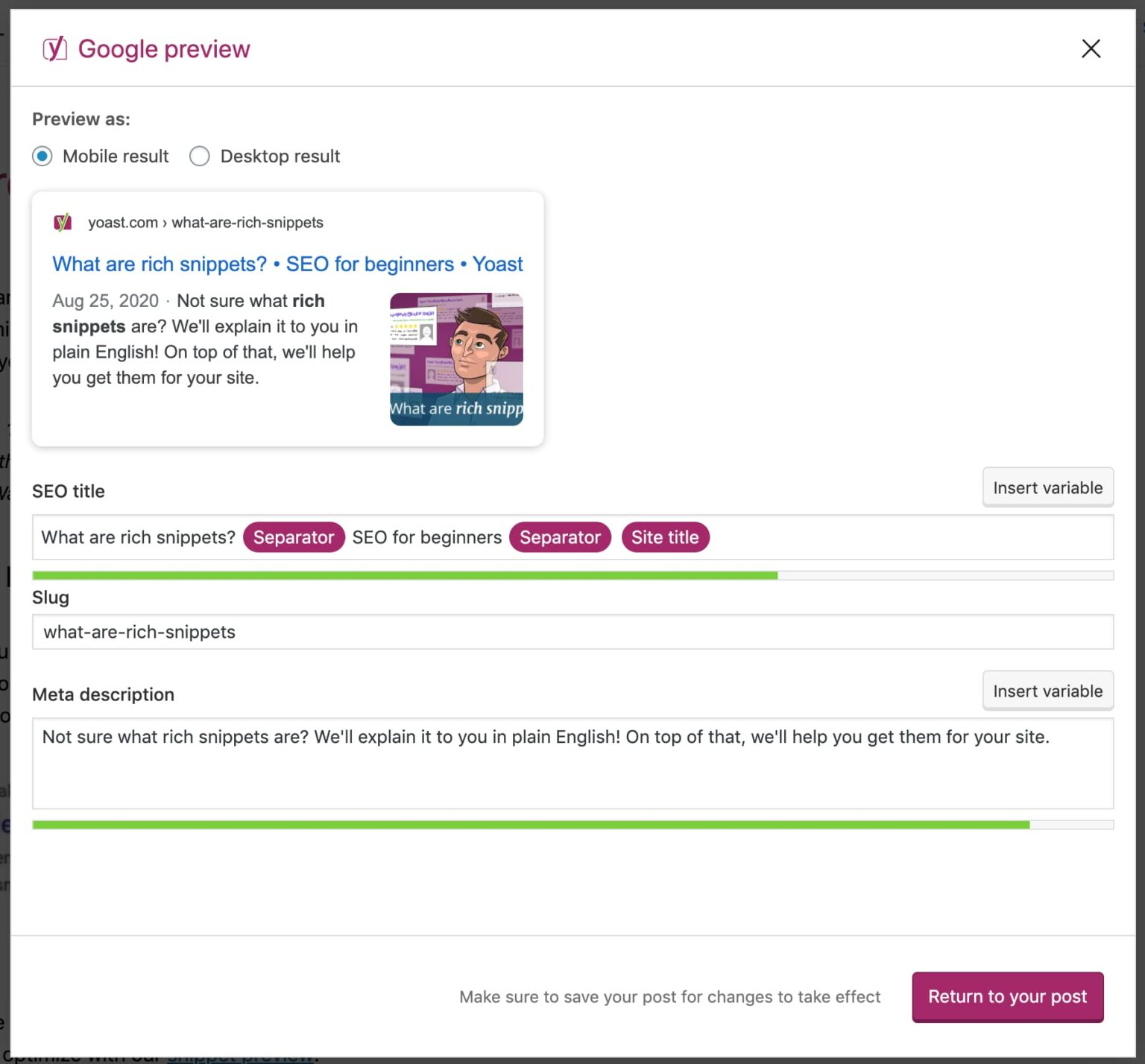
Source: HubSpot
Content management:
WordPress allows you to manage all your content from a single location. You can create blog posts, pages, and other types of content, and organize them using tags and categories.
E-commerce:
WordPress can be used to build e-commerce websites using plugins like WooCommerce. You can create product pages, manage orders, and accept payments using these plugins.
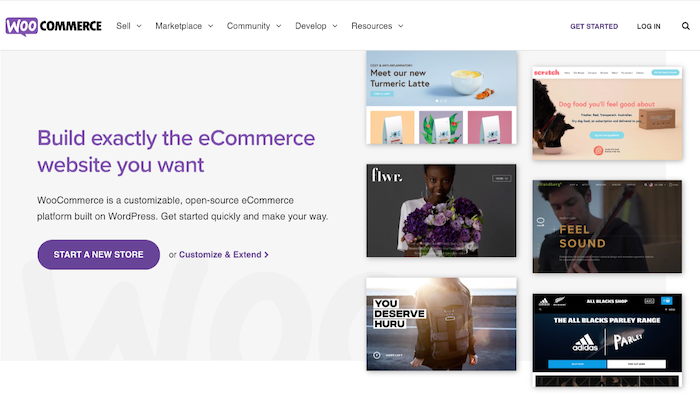
Source: Neil Patel
Large community:
WordPress has a large community of developers and users who can help you with any issues you encounter. Countless resources are available online to help you learn how to use the platform.
Hubspot vs WordPress: Which is better?
Now that you know a little bit about both platforms, let's compare them in more detail.
Ease of Use
One of the main advantages of HubSpot CMS is that it is designed to be user-friendly. The drag-and-drop editor makes it easy to create pages and add content without any coding experience. The platform also offers a range of templates that can be customized to fit your brand and style. Additionally, HubSpot CMS offers built-in analytics, which can help you track the performance of your website.
WordPress is also user-friendly, but it can be more complex than HubSpot CMS. While there are plenty of templates and themes available, customization often requires coding knowledge. Additionally, WordPress does not offer built-in analytics, so you will need to use a third-party tool to track your website's performance.
Clear Winner: HubSpot 🎊
Customizability
If you want total control over your website's functionality and design, WordPress should be your choice. Its vast library of themes and plugins makes it highly customizable.
HubSpot CMS, on the other hand, is more limited in terms of customization options.
SEO optimization
Both platforms offer built-in SEO optimization tools, but WordPress has a more extensive range of plugins available to optimize your website for search engines. If SEO is a top priority for you, WordPress may be the better option.
E-commerce
If you're planning on building an e-commerce website, both platforms have options available. However, if you're looking for a more robust e-commerce solution, WordPress with plugins like WooCommerce may be the better choice.
Integration with other tools
If you're already using other tools like HubSpot CRM or marketing automation software, HubSpot CMS may be the better choice as it integrates seamlessly with other HubSpot tools. WordPress, on the other hand, may require additional plugins or custom development to integrate with other tools.
Clear Winner: HubSpot 🎊
Cost
The cost of using either platform will depend on your specific needs. HubSpot CMS has a higher starting cost, but it includes all the tools you need in one place. WordPress is open-source, which means it's free to use, but you may need to pay for hosting, themes, and plugins.
Clear Winner: HubSpot 🎊
Conclusion
With its intuitive design and powerful capabilities, HubSpot CMS is the clear winner for businesses seeking a simple, user-friendly solution and looking to create a professional and effective online presence.
Need more assistance picking up the right CMS for your business? Or need an expert to set up your HubSpot CMS? We are here to help!
Here’s a case study around the HubSpot blog template setup for one of our clients.
RevX has years of experience offering HubSpot, SFDC, and Marketo Engage implementation services to clients across industries.
Our MOps rockstars aim to enhance your organization's marketing capacity by integrating marketing tools and implementing #MarTech playbooks. This will enable you to achieve more in less time, with maximum efficiency.
Excited to know more? Connect with us Today!
P.S. - A detailed blog on the steps to migrate from WordPress CMS to HubSpot CMS coming up next. Watch out for this space regularly.
 Dashboards and analytics
Dashboards and analytics









