
As a business owner, your website is the primary representation of your business online. A good conversion-optimized website that is easy to navigate, visually appealing, and user-friendly is essential.
However, as your business grows, you may find that your website needs to be updated or moved to a new platform.
If you're currently using WordPress as your website's content management system (CMS), you may be considering a switch to a more robust and feature-rich platform like HubSpot.
If not, check out our previous blog - HubSpot vs WordPress CMS: Which is better, and make your choices today.
While WordPress is an excellent choice for many websites, HubSpot's powerful marketing automation and customer relationship management (CRM) tools can help take your business to the next level.
But WordPress to HubSpot CMS migration can be a daunting task, especially if you're not sure where to start. In this blog post, we'll provide you with a step-by-step guide to help you smoothly transition from WordPress to HubSpot CMS.
Step-by-step guide for a smooth transition from WordPress to HubSpot CMS.
Evaluate your current Website
Before you start the migration process, take the time to evaluate your current website. This will help you identify which pages and content you want to keep, what needs to be updated or refreshed, and what can be archived or deleted.
Make a list of all the pages on your website and categorize them into "keep," "update," "archive," and "delete." This will help you prioritize which pages to migrate first and ensure that your new website is streamlined and easy to navigate.
Export your WordPress Content
The step that follows is to export your WordPress content. This includes all your pages, posts, images, and other media files. You can implement this by going to your WordPress dashboard and selecting "Tools" > "Export."
Choose the "All Content" option and click "Download Export File." This will create an XML file containing all the content that you can import into HubSpot.
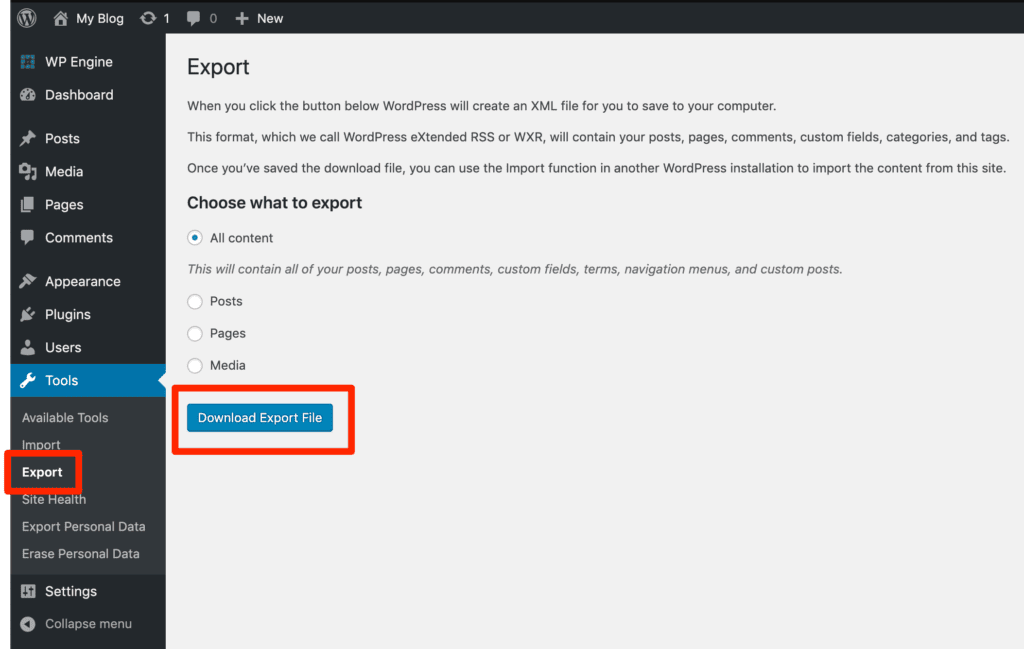
Source: WPEngine
Import your WordPress content into Hubspot
Once you've exported your WordPress content, it's time to import it into HubSpot. Go to your HubSpot dashboard and select "Content" > "Website Pages" > "Import."
Choose the XML file you exported from WordPress and select "Import." This will start the process of importing all your content into HubSpot.
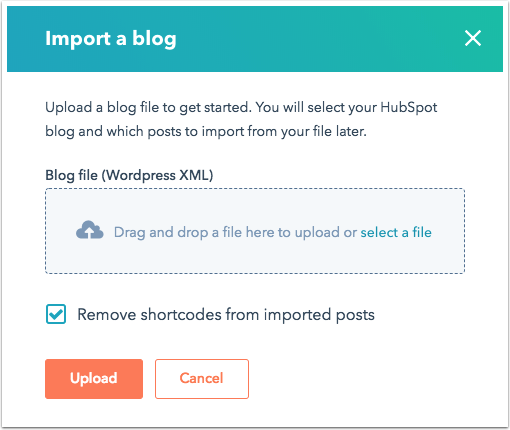
Source: HubSpot
Customize your Hubspot templates
Once your content is imported, you'll need to customize your HubSpot templates to match your existing website design. HubSpot provides a range of templates that you can use as a starting point, or you can create your own custom templates.
To customize your templates, go to your HubSpot dashboard and select "Marketing" > "Website" > "Landing Pages" or "Website Pages." Select the page you want to customize and use the drag-and-drop editor to make any changes you need.
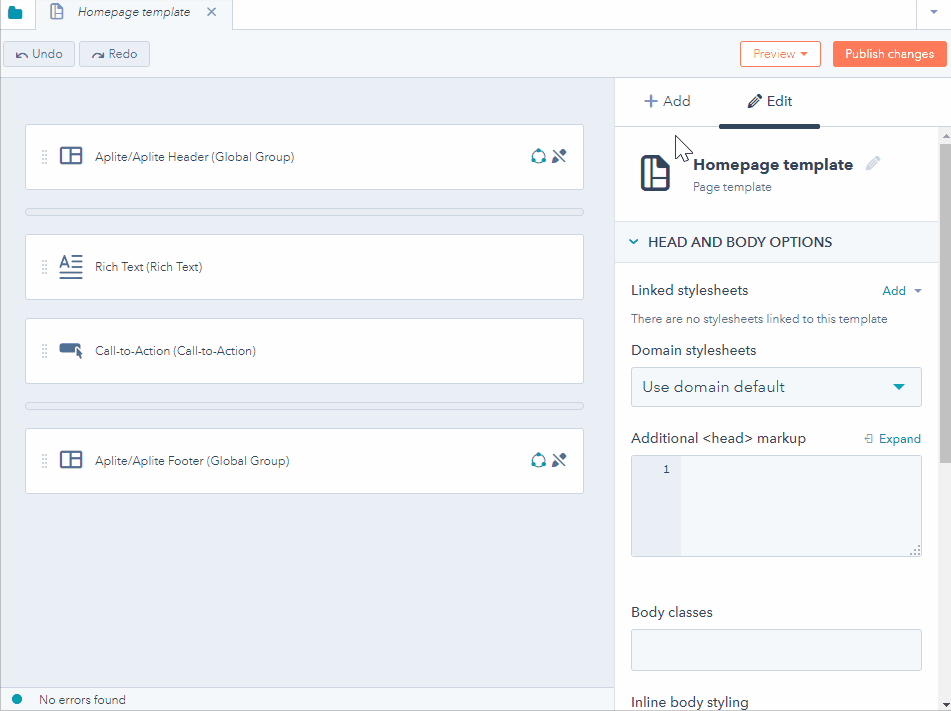
Redirect your WordPress pages to HubSpot
To ensure that your website visitors don't encounter any broken links, it's essential to set up redirects from your WordPress pages to their corresponding pages on HubSpot.
You can do this by installing a plugin like "Redirection" on your WordPress site. This will allow you to create 301 redirects from your WordPress pages to their new HubSpot URLs.
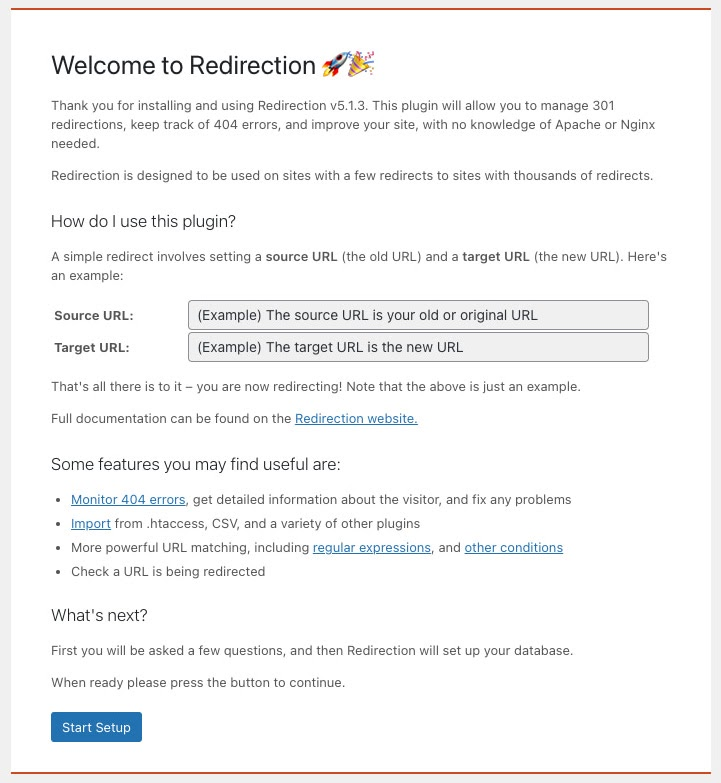
Launch your new Website
Once you've completed all the above steps, it's time to launch your new website. Before you go live, be sure to thoroughly test your new website to ensure that everything is working as expected.
Check all your links, forms, and other website features to make sure they're functioning correctly. Once you're satisfied that everything is working as it should, it's time to go live!
Tips and best practices for WordPress to Hubspot Migration
Plan your migration carefully:
Take the time to evaluate your current website, prioritize your content, and create a detailed plan before you start the migration process.
Keep your URLs consistent:
Try to keep your HubSpot URLs as similar as possible to your WordPress URLs to ensure that your redirects work correctly.
Use HubSpot's built-in analytics:
HubSpot offers powerful analytics and reporting tools that can help you track your website's performance and identify areas for improvement. Be sure to take advantage of these tools to optimize your website's user experience and conversion rates.
Don't forget about SEO:
Migrating your website to a new CMS can have a significant impact on your search engine rankings. Be sure to take the necessary steps to maintain your SEO, such as updating your sitemap, setting up 301 redirects, and optimizing your content for keywords.
Consider hiring a professional:
Migrating from one CMS to another can be a complex process, and it's easy to make mistakes that can have a negative impact on your website's performance. Consider hiring a professional agency like RevX to handle the migration process and ensure that everything goes smoothly.
Conclusion
WordPress to HubSpot CMS migration can be a daunting task, but the benefits are worth it. HubSpot CMS offers advanced marketing features, seamless integration, improved website speed and security, better analytics, and mobile responsiveness. The key to a successful migration is proper planning, testing, and ensuring that all content is migrated correctly. And don't forget about SEO.
With the right approach, your website can be up and running on HubSpot CMS in no time, providing your visitors with an excellent user experience and helping you to achieve your marketing and sales goals.
We would suggest hiring a professional if you're not comfortable with the migration process.
If you're considering a switch to HubSpot CMS, but you're not sure where to start, RevX can help. As a full-service marketing operations and automation agency, we specialize in HubSpot implementation and can help you smoothly transition from WordPress to HubSpot CMS.
Interested? Connect with us Today!

 Dashboards and analytics
Dashboards and analytics







