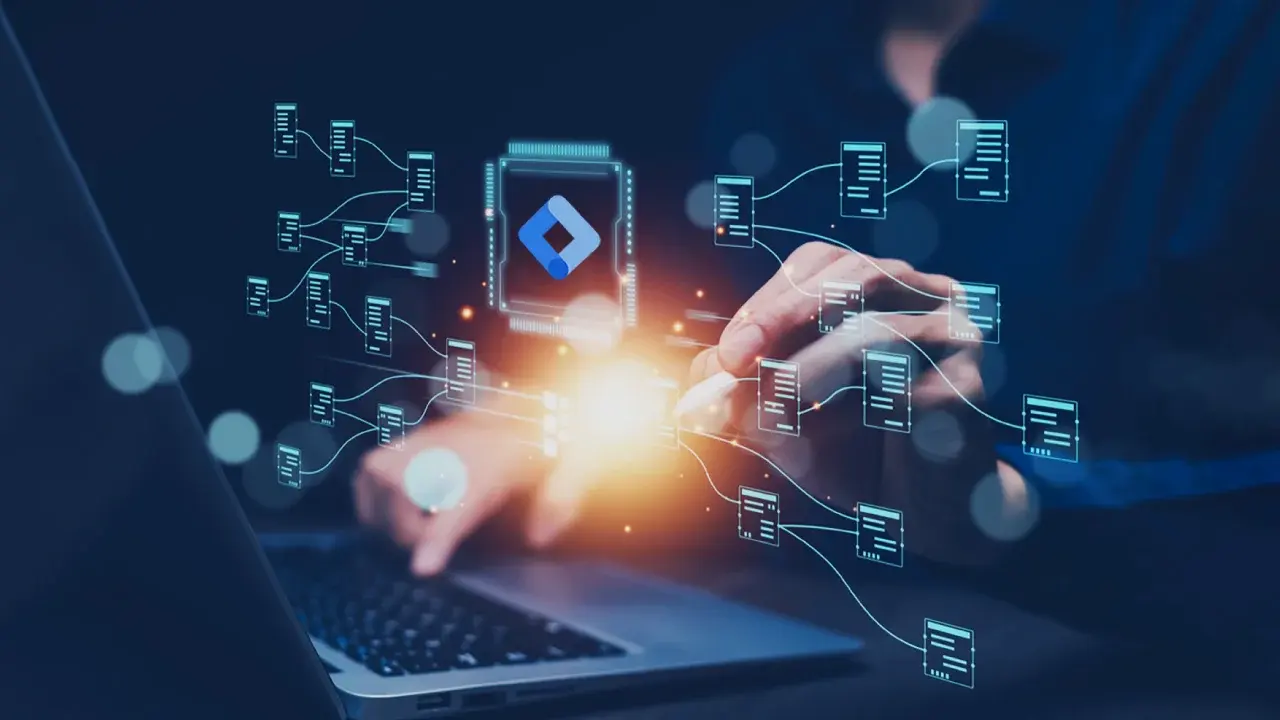Are you tired of manually searching for new leads, updating contact information, and keeping track of all the interactions with your customers?
As a B2B sales professional, you know how time-consuming and frustrating these tasks can be.
Luckily, ZoomInfo and HubSpot can help you streamline your sales process and improve your outcomes.
ZoomInfo is a powerful B2B data platform that provides accurate, up-to-date contact information and insights into the companies and industries you care about. Meanwhile, HubSpot is a leading CRM and marketing automation platform that allows you to manage and personalize your customer interactions at scale.
Here’s how you can achieve HubSpot ZoomInfo integration.
But how do you ensure your integration is done following the hygiene practices?
In this blog post, we will guide you through the best practices to integrate ZoomInfo with HubSpot, so you can focus on what really matters: building relationships with your customers and closing deals.
Best Practices for HubSpot ZoomInfo Integration
Define your goals
Before diving into the technical details of the integration, it's important to define your goals. What do you want to achieve by integrating ZoomInfo with HubSpot? Do you want to improve the accuracy of your data? Do you want to personalize your outreach efforts? Do you want to streamline your sales process?
Defining your goals will help you design your integration strategy and ensure that you are using the right features and functionalities to achieve them.
Clean up your data
Integrating ZoomInfo with HubSpot requires clean, accurate data. So before you start the integration process, it's important to clean up your existing data. Remove duplicates, outdated information, and incorrect data to ensure that your sales team has access to the most up-to-date and accurate information.
ZoomInfo's data management platform can help you achieve this. It provides powerful tools to scrub your data and update it with the most recent information available.
Map your fields
Mapping your fields is a crucial step in integrating ZoomInfo with HubSpot. This process involves matching the data fields in ZoomInfo with the corresponding fields in HubSpot. This ensures the information you collect from ZoomInfo is correctly integrated into HubSpot.
ZoomInfo's field mapping tool can help you with this process. It allows you to select the fields you want to map and assign them to the corresponding fields in HubSpot.

Source: ZoomInfo
Set up your integration
Once you have cleaned up your data and mapped your fields, it's time to set up your integration. This involves configuring the integration between ZoomInfo and HubSpot so that the two tools can communicate with each other seamlessly.
ZoomInfo's integration center provides a step-by-step guide to configuring your integration, including setting up your authentication, selecting your fields, and testing your integration.
Personalize your outreach efforts
Now that your integration is set up, you can start personalizing your outreach efforts. By leveraging the data and insights provided by ZoomInfo and HubSpot, you can tailor your messaging to the specific needs and interests of your customers.
For example, you can use ZoomInfo's prospecting tools to identify the key decision-makers at your target accounts, and then use HubSpot's marketing automation tools to send them personalized messages based on their interests and preferences.
Conclusion
HubSpot ZoomInfo integration can help you streamline your sales process, improve the accuracy of your data, and personalize your outreach efforts.
By following these best practices, you can ensure successful integration and achieve better sales outcomes. With the right tools and strategies, you can spend less time on manual tasks and more time building relationships with your customers.
Not sure how to execute HubSpot Zoominfo integration or don’t have the bandwidth to focus on that? Let us help you with the heavy lifting.
RevX has a team of experts who specialize in integrating marketing tools and implementing #MarTech playbooks.
With our help, your organization can do more, and do it faster. We'll work with you to identify the right tools and strategies to streamline your marketing processes and increase productivity.
Say goodbye to manual tasks and hello to faster results with our comprehensive suite of marketing solutions. Let's take your business to the next level together.
Connect with one of our MOps rockstars today!
 Dashboards and analytics
Dashboards and analytics