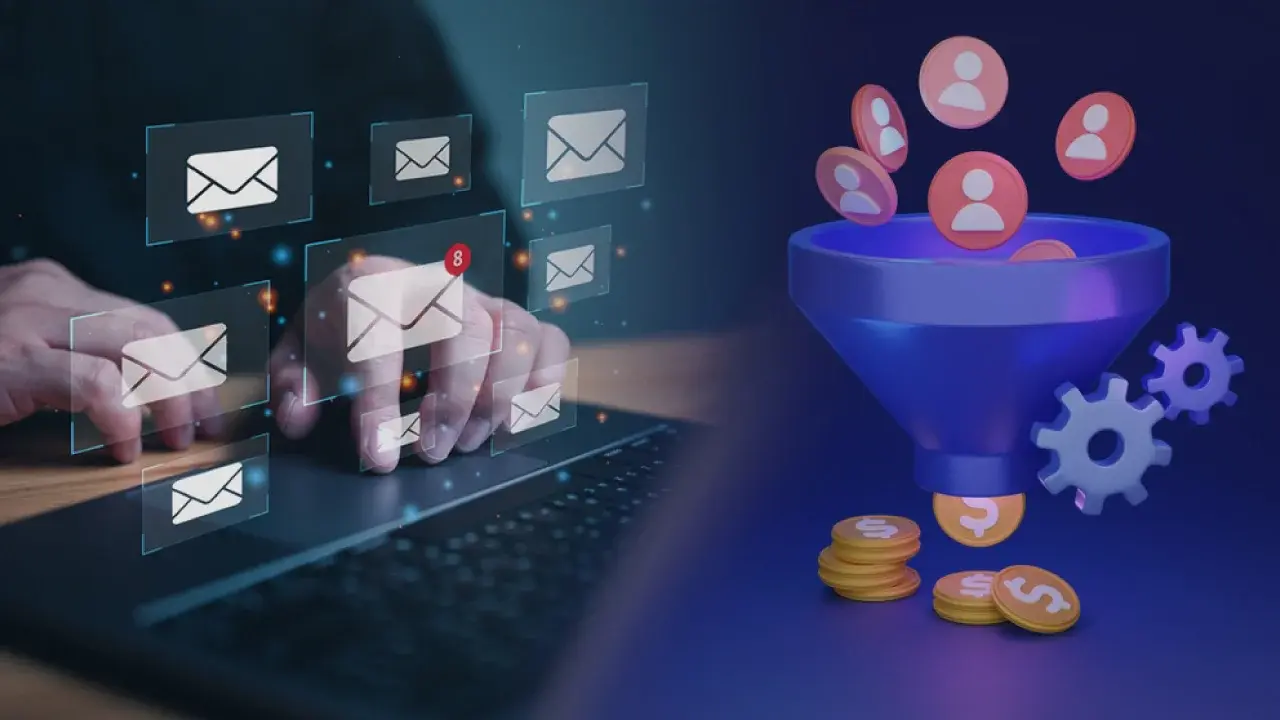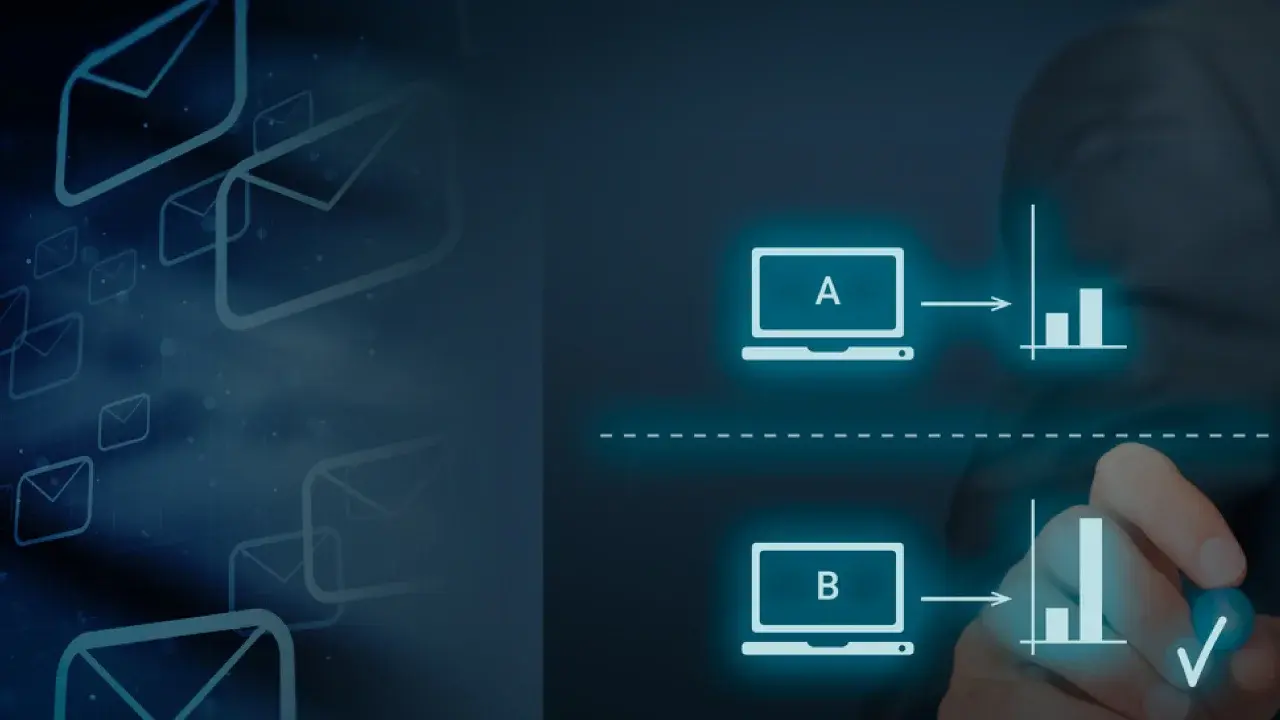Introduction
Email marketing is a great tool to grow your business.

You can use email marketing to send out newsletters, company updates, customer feedback surveys, and show customer appreciation through discounts or giveaways. We all have experience sending emails, so you might think the process is a no-brainer. You type up an email, send it out to your contact list, and you’ll have tons of responses.
Well, not precisely.
Source: HubSpot Youtube Channel
Create a detailed email marketing plan to ensure your emails get delivered correctly and produce high open rates. Sending out an email doesn’t always guarantee your email will make it to your intended recipient. Aim to keep a close focus on your email deliverability rate to ensure it reaches your audience.
Read this resource which details the 10 tactics to solve your email marketing woes!
What is email deliverability, and why should I pay attention to it?
When you send out emails that don’t comply with specific guidelines, spam filters will send your emails straight to your recipient’s junk folder and, worse, block your emails from being sent out at all. The lower your deliverability rate, the harder it’ll be for your emails to be opened. According to TYE.IO, you should aim to keep your deliverability rate at or above 95 percent to improve your chances of high open rates.
What factors affect my deliverability rate? What steps should I take to ensure a healthy email deliverability rate?
According to Hubspot, the main factors affecting deliverability rate are a messy contact list, the writing style of your emails, and the consistency with which you send out your emails. Overlooking these factors can get you marked as spam and lower your email deliverability rate. Instead, use the following best practices to ensure most, if not all of your emails, make it to your recipient’s inboxes.
What is a ‘messy contact list,’ and how do I clean it up?
A messy contact list is a list that is outdated and not carefully looked after. For example, it might include contacts that are no longer active or even fake email addresses.
A messy contact list will cause a problem because you’ll get a hard bounce when you send out emails to email addresses that are no longer in use or fake. A hard bounce is when an email gets sent back to you, the sender, never reaching the intended recipient. Too many hard bounces will lower your deliverability rate. In addition, they can blocklist you, making it harder for your emails to reach your audience.
- Carefully comb through your contact list regularly to ensure all emails are active and engaged with your content.
- In addition to inactive contacts, pay attention to contacts that aren’t actively engaging or even opening your emails. Graymail is used to describe a sender approved to send emails by the recipient, but whose emails go unopened for long periods.
For example, a person is searching for a new outfit online. They visit their favorite online clothing store. The user is directed to an email submission form that asks them to enter their email address on the front page in exchange for a 20% discount off of the total sale price. So the customer goes ahead and enters their email address just to receive the discount, only never to open an email from that clothing shop again.
Eventually, those emails will get sent to their spam or junk folder, lowering the sender’s open rate. As a sender, you can engage that customer by sending them a survey or another discount.
However, if those tactics don’t work and the recipient still isn’t opening your emails, Hubspot suggests adding a graymail suppression feature to your email marketing system. Graymail suppression automatically excludes contacts that aren’t engaging with your content from your send-out list. Meaning they’ll no longer receive emails from you.
- As a rule of thumb, don’t buy contact lists.
Instead, create your contact lists from scratch by adding Calls to Action in your blog, social media sites, landing pages, and main website. Even if you carefully comb through the contacts and ensure they’re all verified, buying contact lists still harms your open rates. Since there’s no guarantee, the contacts you bought will engage with or open your emails. There’s a higher chance they’ll mark you as spam, do yourself a favor, and grow your list organically.
- Lastly, enable a double opt-in feature for your contacts. You can do this a couple of months after your reader has first opted in to receive emails from you. This way, you get double confirmation from them to ensure that they want to continue to receive emails from you.
- Similar to the double opt-in feature, make sure to add an easily readable Unsubscribe button on the footer of your email as well as an email preferences button alongside it. A clear unsubscribe button will deter readers from marking you as spam when they do not want to hear from you anymore. Similarly, an email preferences button stops readers from receiving certain kinds of emails instead of unsubscribing from your account altogether.
 Source: CARTOONSTOCK
Source: CARTOONSTOCK
How does my emails writing style negatively affect me? What are some best practices I should note when writing emails?
Similar to how you act in public, your online presence defines how your audience perceives your brand. By not following proper email etiquette, you risk coming off as unprofessional and, in worse cases, as spammy. HubSpot suggests using these nine best practices to ensure your readers won’t mistake you for a spammer.
1. Avoid using all CAPS and exclamation points
Using all capital letters makes you sound like you’re yelling and can rub your readers the wrong way. On a similar note, avoid using exclamation points since it can make you sound angry and give off a negative tone. If your goal is to convey excitement in your copy, experiment with different phrases to see what works best.
For example, this headline, instead of writing,
Subject Line: 20% OFF SALE ONLY TODAY!!!
Consider writing,
Subject Line: Take advantage of our 20% discount only today, while supplies last.
The last headline creates a sense of urgency without making it seem like you’re yelling to your reader through a computer screen.
2. Avoid using over-promising languageUsing overpromising language in your email subject lines can potentially get you marked as a spammer and sent straight to your contact’s spam folder. According to HubSpot, you may be able to get away with using this too-good-to-be-true kind of language if you follow all other guidelines described above.
Avoid using words like free, increase, eliminate. Before sending out your emails, experiment with different phrases to see which resonates the most with your brand and subject matter.
3. Avoid keyword stuffingUsing SEO correctly in your email marketing makes for better-targeted content and higher open rates. Sprinkle some keywords regarding topics your audience wants to know more about but don’t go overboard. Using too many keywords or keyword stuffing can make you sound impersonal and damage your open rates.
Don’t sound like you’re trying too hard to market something. Your readers will catch on and stop reading. Your audience wants to feel listened to and turn to your company for direction. Write as you would speak while also keeping your brand’s tone of voice in mind.
4. Constantly personalize your emails
As noted above, your readers want to feel a genuine connection with your company. They want to get to know the human behind your company, not your company as an entity. Depending on the size of your company’s audience, it could be almost impossible to write to every single customer’s specific likes and dislikes.
Instead, when writing your emails, think back to your various Ideal Customer Personas. What do they like or dislike? How old are they? Tailor and segment your emails to resonate with each ideal customer persona. New website visitors will need different types of content from your well-established audience.
For example, if you’re a retail bike shop. Your newsletter to new visitors might look like.
Subject Line: 10 things I wish I had known as a beginner biker
For your well-established audience, your subject line might look like.
Subject Line: Mark your calendars. Here’s all you need to know about the upcoming bike races in your area
Taking into account the different segments of your ICP’s can serve as a starting point for personalizing your emails.
5. Specify who is sending the emailAs mentioned previously, your readers want to get to know the person behind the brand. Add your name in the ‘from box’ followed by the name of your company. While also addressing your recipient by their first name. For example,
To: Jane Doe
From: Valeria Sanchez at RevX.
If your readers see a name sending the weekly emails, they’ll start to put a name to the brand. Take advantage of this to build relationships and trustworthiness with your audience.
6. Avoid using attachments in your emailsScammers often include malicious attachments in emails to steal sensitive information. Spam filters are aware of this, so if you do include an attachment in your email, malicious or not, your email could end up in your recipient’s spam folder. Instead, HubSpot recommends including a call to action button that links back to your attachment in your email.
7. Use regular fontThere’s a reason why 12 point Times New Roman in black font is the standard everywhere. It’s easy to read and makes you seem professional. Don’t include a fancy font to attract attention. Doing so will get you marked as spam. Instead, practice writing good content that your audience will want to read.
8. Always Spell CheckThere’s nothing more embarrassing than sending out an email only to realize it has a minor grammatical error afterward. While it is embarrassing, it will also send your email directly to spam. Scammers are known to intentionally place minor grammatical mistakes in their emails, and spam filters have caught on.
Therefore, always spell-check your emails before sending them. If manually searching for grammatical errors is too time-consuming, consider adding a grammar extension to your browser, like Grammarly.
9. Send out emails consistentlySending out emails without a schedule in place will trigger spam filters and cause your emails to bounce. It’s best to stick to a schedule. Neil Patel suggests no more than one email per week to keep your readers excited and revenue high. Use email automation software like Reply.io to manage and schedule your email campaigns.
What is email authentication, and why should I implement it?
Prevent phishing scams from taking place under your brand name by using email authentication. It’s a way for you to verify your email address is legitimate and avoid getting marked as spam. There are four separate protocols that should work in tandem to ensure your email marketing campaign can work smoothly.
1. SPF: Sender Policy FrameworkAccording to TYE.IO, “SPF allows you to specify which IP addresses are authorized to send emails from your domain” This is so servers can verify it’s you sending out the email and not an impersonator.
2. DKIM: Domain Keys Identified Mail RecordDKIM works by signing your emails with a specific encrypted signature so the server can tell it’s you sending the email. It also checks to see that the email was not modified after it was sent to further improve security.
Source: Google
3. DMARC: Domain-based Message Authentication Reporting and Conformance
Similar to DKIM, DMARC works by having the recipient verify that your identity and the identity shown to the receiving server match. It also allows the email sender to handle what happens to emails that were not validated.
Way Forward
If your emails aren’t getting delivered, they’re useless.
Email deliverability should be the main focus of any email marketing campaign. Avoid the spam filters by keeping a clean contact list, informed user consent, proper email etiquette, and email authentication.
Follow these guidelines to improve your email deliverability and the chances of getting your content read by your audience. As with all marketing practices, analyze results, experiment, and optimize to improve outcomes. Test frequently to see what methods work best for your brand.
 Dashboards and analytics
Dashboards and analytics